Advertisements
Checklist Tips guides you to design and use a clear checklist that accompanies you in your daily life.
Did you know that a well-thought-out checklist can reduce errors and speed up decisions in your daily management? In production, human resources and accounting Checklists help to verify progress, systematize processes and collect data in real time.
You'll see how assigning managers, auditing regularly, and maintaining simplicity improves regulatory compliance and quality. We'll also discuss digitalization: offline use, QR codes, and data security to protect information while saving time.
This introduction is practical and current. I encourage you to compare sources and apply the proposed steps responsibly, without promising guaranteed results, so that you can turn concepts into actions in your work and team tasks.
Introduction: Checklist: Tips for planning, executing, and improving your work today
A well-designed list transforms scattered tasks into clear, actionable steps. This facilitates coordination and reduces the margin for error in your daily routine.
Context: Why checklists matter in management, quality, and time
In modern management, checklists help systematize processes. They make critical steps visible and prevent omissions that cost time and money.
They also standardize repetitive actions and verify regulatory compliance. This provides real-time monitoring and improves the quality of work on projects of any size.
What you will learn in this practical guide and how to apply it to your tasks
- Practical vision: why a well-structured checklist is a management lever.
- Priority and quality: how checklists prioritize tasks without adding bureaucracy.
- Key elements: binary items, clear objectives and metrics to measure results.
- Operating tips: apply each section to campaigns, inspections and daily operations.
Fundamentals of a good checklist: what it is, why it works, and where it adds value
Defining what needs to be checked and in what order saves time and reduces rework. A good checklist is a list of verifications that specifies what to check, how to do it, and what the expected correct state is.
What an effective checklist should describe
Include title, purpose, scope, and prerequisites. Add binary checks and acceptance criteria linked to your needs.
Keep troubleshooting instructions off the list to avoid mixing diagnosis with action.
Real benefits
Fewer errors, improved traceability, and comparable data in real time. Checklists offload your memory, reduce bias, and connect critical steps with quality and safety outcomes.
Areas of use
- SOPs in the plant and quality control.
- Monitoring maintenance and machine status.
- Projects with multiple tasks, internal audits, and daily administrative work.
Plan before you write: research, SMART goals, and stakeholders
Planning before writing avoids reworking tasks and aligns expectations from the start. Start by gathering data: industry reports, previous documentation, and current metrics. This gives you a baseline against which to compare improvements.
Research data, terms, and metrics to define your baseline
Record errors, cycle times, and rework. These indicators show where you have the biggest management gaps.
Use that baseline to define clear metrics that you will measure after implementing the list.
Define SMART vision and objectives and map key stakeholders
Write a Project Charter that summarizes the vision, scope, and deliverables. Then transform the vision into objectives. SMART: specific, measurable, achievable, realistic and time-bound.
- Assign responsibilities for each task and deadlines.
- Map stakeholders: customers, investors, managers and teams.
- Prioritize needs and impacts to avoid blockages.
Close with a mini learning plan: what data you will observe and how you will adjust the checklists based on team feedback.
Checklist design: principles for making it clear, usable, and unambiguous
When each item answers butYou detect errors earlier and limit rework. Design each point as an observable statement: what to check and how to verify it, without including remediation steps.
Break down complex tasks into smaller components. This clarifies what failed when a check fails and reduces downtime. Sort items according to the actual process flow and prioritizes safety to avoid unnecessary travel.
Use quality visual aids: photos, GIFs, or videos that show framing, lighting, and relevant branding. Test these images with real users to confirm they guide the right attention and save time.
Adapt it to the user and continuously improve
Tailor vocabulary and examples to your work environment: office, plant, or field. Involve those who will use the list in a pilot test and gather ongoing feedback.
- Metadata: version, date, author and area.
- Evidence: space for photos and observations.
- Design: limited length, visual coherence and highlighted critical points.
Final guideline: Keep the list compact, test in context, and update based on feedback. This will increase adoption, traceability, and efficiency in your management tasks.
Implementation at work: resources, time, quality and control
Before executing, define who will perform each task and what resources they will have. This avoids confusion and speeds up implementation.
Assign responsibilities and resources: people, equipment and software
Assign those responsible for each item and for checklist maintenance. Defines approval levels and evidence owners.
Prepare resources: people with skills, equipment, and digital tools to capture evidence and distribute your tasks.
Schedule tasks with a schedule, milestones, and dependencies
Build a schedule with estimated times per activity. Include milestones, dependencies, and buffers for unforeseen events.
Use trackers or a Gantt view for daily tracking and update dates based on progress.
Includes budget control, costs and risk management
Detail direct and indirect costs and document assumptions for future reviews. Include a risk register with owners, probability, and impact.
Define quality and adoption metrics: checklist usage, % of non-conforming items, and cycle times. Close with regular retrospectives to fine-tune content and format.
Digitize and standardize: from paper to a live stream of useful data
Digitizing your protocols allows data to flow from the workplace to dashboards in minutes. This improves visibility and reduces the delay between observation and action.
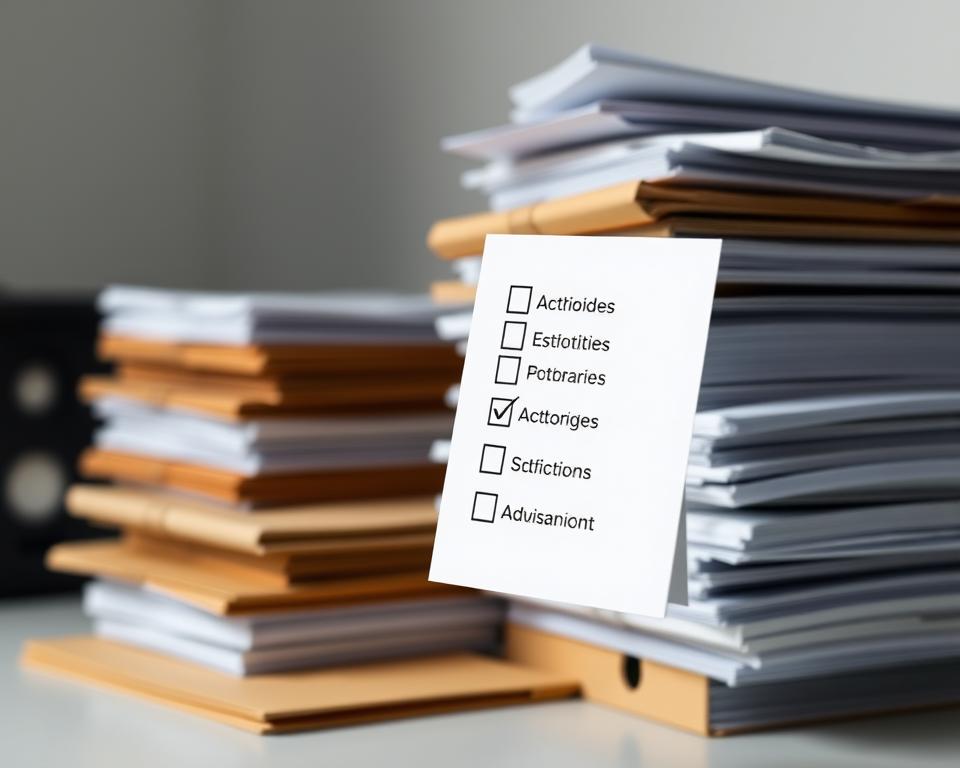
Access where and when you need it: Enables mobile access and QR codes so the checklist is available right at the execution location. Ensures offline availability for areas without coverage.
Best practices:
- Consider going digital to centralize versions and collect data in less time.
- Configure required fields, photo evidence, and validations that improve quality without adding friction.
- Standardize names, codes, and categories to quickly compare sites, shifts, and teams.
- Define permissions and auditing to control who views, edits, or approves changes.
Integrate your checklists with dashboards and alerts to turn entries into priority tasks. Schedule periodic reviews and brief training when updating forms. This way, you'll maintain useful and secure data for your daily management.
Examples and templates: from project to daily operation
I show you templates ready to apply to campaigns, inspections, and coordination. They are short and adaptable formats so your team can execute clearly and reduce rework.
Applied models: campaigns, plant and coordination
In social media campaigns, adapt SMART objectives by channel: pre-publication, publication, monitoring, and post-mortem. Prioritize based on receptivity and investment.
- Plant Inspection: PPE, lockout, machine status, calibration and cleaning with on-site evidence and binary criteria.
- Project coordination: scope, risks, milestones, dependencies, meetings, and closure with lessons learned in management.
- Cost reduction and communication: expense verification, contract validation, and frequency, channel, and responsibilities checks.
- Troubleshooting: data verification, replicability, containment and validation to limit response time.
Tips: Adjust the length and language of your work; test small before scaling up. Schedule quarterly reviews and update based on feedback.
For more practical resources on how to structure these formats, visit templates and guides.
Conclusion
,Closing with clear, measurable practices makes it easier for your team to execute with less friction.
Periodically audit your instruments and adjust their content to reflect the reality of the area. Digital availability with QR codes and offline mode improves adoption and updating in the execution point.
Prior research, stakeholder mapping, and SMART objectives strengthen control and execution. Prioritize items that impact your tasks criticism and use of time.
You get a clear path to design, implement and improve a checklist that brings real value to the managementAlways compare data with reliable sources and respect your organization's policies.



