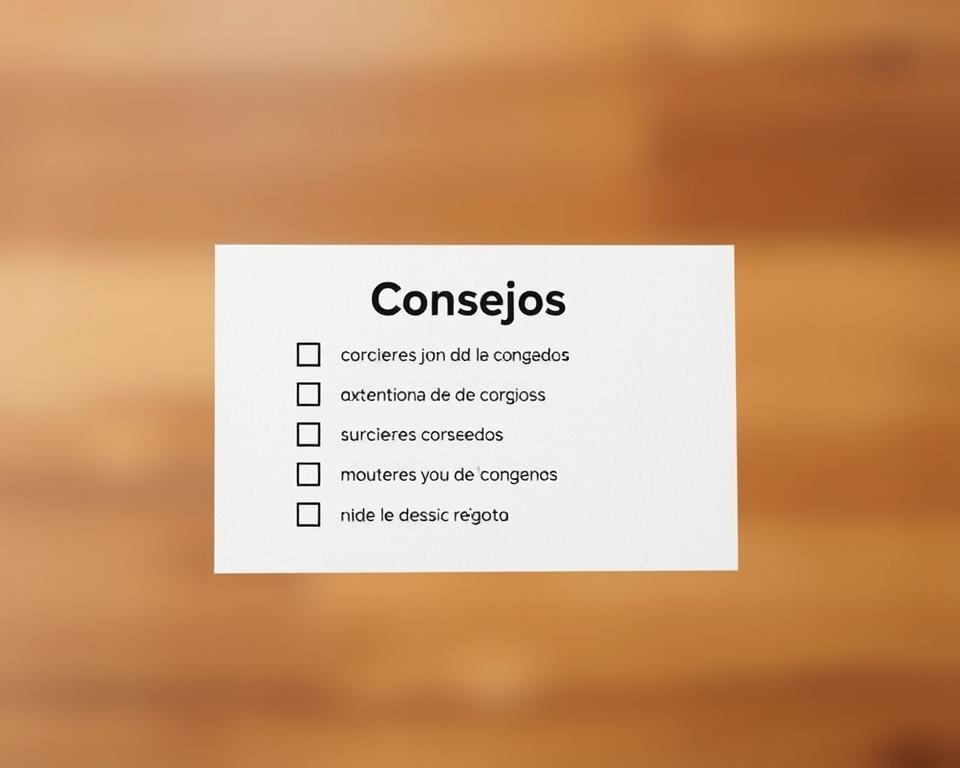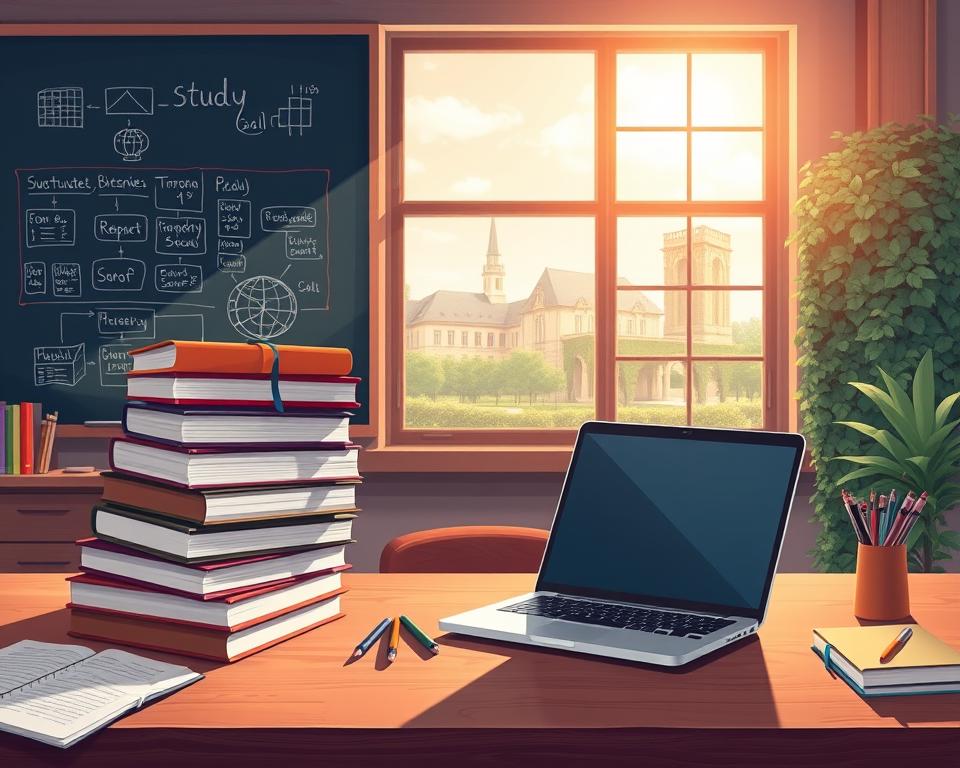Advertisements
ia for advice can change the way you research and make decisions.
Have you ever wondered if a conversation with a model can help you choose a trip, a purchase, or a study plan?
Artificial intelligence is already part of your routine: researching a topic, organizing ideas, or transforming a draft into useful content in no time. In this guide, you'll see information practice on the use of prompts, profiling, and follow-up questions to get better answers.
I'll show you everyday examples: comparing products with sourced summaries, planning an itinerary based on weather and schedules, or asking someone to rewrite a text in a professional tone. I'll also explain how tools like Copilot, Voice, and Pages work, their limitations (editable memory, temporary availability of images), and why validating data remains key.
Co-pilot approach: AI accompanies your judgment, not replaces it. Read with curiosity, take notes, and test examples while respecting standards and sources.
Introduction: Why AI for advice is changing your everyday life
Today, conversational tools transform how you solve daily tasks. You can expect fast assistance researching, summarizing, and structuring ideas into a natural conversation that keeps track of the flow and speeds up your work.
What you can expect today and in the near future
Copilot already offers direct responses, sourced summaries, and image generation. Voice supports conversations in more than 50 languages.
Increasingly, platforms are combining voice, images, and links to sources to enrich the experience and save time.
Co-pilot, not autopilot: Use the tool to make informed decisions
Use AI as a co-pilot: It can help you explore options, but you compare and decide based on the real world.
Avoid absolute promises: check data and respect rules
Keep in mind that models can be misleading; check key data and ask for recent sources.
Experts recommend using these systems as support and confirming figures before acting.
- Always ask for recent sources and figures.
- Do not share sensitive data in shared conversations.
- Respect copyright and image rights when uploading content.
The Basics of Good Prompting: Clear Instructions That Work
Giving clear instructions to the model accelerates your results. Start by indicating your objective, audience, length, and format. This guides your response from the very beginning.
Action words and format
Use clear verbs: explains, resume, list, compare. Add quantity and tone: “7-point list, professional tone, 300 words.”
Context and profile
Indicate the objective (information), audience (beginner), and text type (email, post, script). If you'd like, ask for "Act as SEO editor."
Quick and practical template
- Objective + Audience
- Extension + Tone
- Format + Evaluation Criteria
There is no single perfect way. Iterate with short questions and ask for data or sources: “Get recent information and include two sources.”
Guide the assistant step by step; conversations improve with precise instructions.
Turn AI into a conversation: Follow-up questions that improve the response
Turn every answer into the start of a useful conversation. This way you will get more accurate information tailored to your needs.
How to reframe and deepen: “Can you explain it more simply?”
Rethink Clarify complex concepts. If something doesn't add up, ask for a simpler version or an everyday example.
- Explain it with an everyday example: “Qubits vs bits, explain it with a coin.”
- Reduce to 3 key steps: Summarize clear steps for action.
- Different format: “Give it to me in a table” or “in a list with pros and cons.”
Keep the thread: Use follow-up questions to refine each time
Copilot remembers context, so it's valuable to use follow-up questions right when you spot a gap.
- Ask for clarification: “What was missing?” or “Can you provide counterparts or risks?”
- Request validation: “Includes 2 recent and linked sources.”
- Transform output: “Summarize in 100 words and add a 5-term glossary.”
Document your conversations and save prompts that work. This will improve your experience and help you retrieve useful information next time.
Understand the limits of the model: useful information, hallucinations and the real world
The models generate plausible texts, but they do not guarantee accuracy in every piece of data. They work by predicting words, and that could be useful for quick ideas. Keep in mind that verbal structure doesn't always equal truthfulness.
Hallucinations are often subtle: names, numbers, or titles may appear invented. For example, a recommendation that cites an IESE article may not exist; check the titles and dates.
- Ask for sources and dates; demand links to official sites or recognized media outlets.
- Validate proper names, numbers, and titles before acting in the real world.
- Keep a record of checks and links for personal auditing.
Compare answers across different models or versions when accuracy matters. A good question is, "What are you unsure about in this answer?" This reveals uncertainties and improves your conversation experience.
Use the exit as a co-pilot: critically evaluate and consult with experts whether the decision has a legal or economic impact.
Security, privacy, and customization in Copilot: what you need to keep in mind
Knowing what the system saves gives you control over your conversations and data. Review and edit memories to maintain privacy and enhance the experience.
Control what is remembered
You can ask “What do you know about me?” and edit or delete specific entries. Use commands like “Forget about [X]” or turn off personalization from your account settings.
Privacy and data management
Do not share sensitive information in conversations or public links. Uploaded or generated images are stored for 30 days and are not used for model training.
Comply with rights and regulations
Pages saves your work for up to 18 months unless you delete it. Respect copyrights, trademarks, and other people's consent when uploading photos.
- Sign in to view your account history and add-ons.
- Click Privacy > Personalization to adjust permissions and turn off memories.
- Review your history regularly and delete what you don't need.
Keep in mind Regional limitations: Some customizations are not available in all countries or to authenticated minors.
These practices protect your security and make Copilot more useful to use without sacrificing privacy.
Use your voice and images to get better advice
Speak and show: combining voice and images increases the clarity of your consultations. With Voice you can speak in more than 50 languages and get a answer spoken plus a transcription at the end.
Copilot Voice: Natural conversations in multiple languages
Launch Voice: Click on the microphone, grant permissions, and start a natural conversation.
Upon completion, you'll receive a transcript and can provide feedback to improve the experience.
Voice prompt example: “Summarize in 3 points and give me a practical example.”
Image generation and editing: clear requests and creation times
For images, be specific: style, lighting, framing, and desired format. This speeds up the results and improves the data you receive.
- Ask for clear edits: “increase contrast,” “change background,” “add text in the bottom corner.”
- Generation may take a few minutes; please wait for the system to deliver detailed versions.
- Images are stored for 30 days; download important items in time.
Combine voice and text: Use the conversation to brainstorm and the text to fine-tune visual cues. Click on the editing options or the download button when you want to keep a version.
Respect rights: upload only images that are yours or those you have permission to use.
From draft to master plan with Copilot Pages
Once the chat has given you an outline, Pages turns that draft into a live document. It's time to set goals, assign tasks, and keep track of changes.
When to move from chat to Pages: planning, writing, and following up
The threshold is simple: move to Pages when you already have an outline and need structure and follow-upIf your conversations are asking for versions, tasks, or reminders, it's time to migrate.
Practical flow: from outline to polished text with co-writing
How to get started: Click "New Page" or select "Edit this response" from the chat to send the text. This converts a one-off response into a document that's saved for 18 months.
- Ask for a diagram in the chat.
- Send your outline to Pages and co-write paragraphs with the assistant.
- Use headings, lists, and comments to refine your content.
- Add checklists and reminders to track goals.
Practical example: Create a weekly study plan with measurable goals, biweekly check-ins, and a to-do list. Set aside time each week to review tone, clarity, and source links.
Record versions and comments to maintain traceability. Sign in to your account if you want to access it from different devices and keep track of your history.
“Pages makes it easy to move from one-off conversations to projects with tracking and control.”
ia for advice on purchases and everyday decisions
When shopping today, a well-directed conversation can save time and mistakes.

Copilot It can help you compare products, create price alerts, and offer sourced summaries. Ask for specifications, prices, and links to reliable reviews.
Compare, summarize, and configure alerts
Ask for a comparison by specifications and price and request pros and cons with sources. Include phrases like: “Resume with 3 sources and list warranties.”
- Request alternatives in the same category and cheaper options.
- Ask for return and warranty policies in the summary.
- Set up price alerts and ask how to receive notifications in your account.
Check key information on official manufacturer websites and reputable retailers before purchasing. Answers may change with the market, so review the information whenever you need to update it.
“Save useful conversations and click through your account history to retrieve comparisons and data.”
Short checklist:
- Relevant specifications (intended use).
- Price, warranty and return policy.
- Verified sources and reviews.
AI Travel: Optimized Itineraries, Locations, and Times
Planning a trip with digital assistance helps you go from random ideas to a secure itinerary. Request an initial itinerary indicating location, budget, and number of days. This way, you'll get a balanced proposal of activities and breaks.
From first draft to real plan: transport, climate and reserves verified
Keep in mind that suggestions are a starting point; always check schedules and availability.
- Ask for cost estimates and less busy seasons; you can ask alternatives for travel time and time windows.
- Check transit schedules and weather with official sources and save those links for reference.
- Request information about visas, insurance, and local regulations before booking.
- Move the plan to Pages to refine details, record reservations, and retain the experience for up to 18 months.
- Integrates maps, walking times, and public transportation to optimize travel.
Always confirm directly with suppliers and review cancellation policies before paying.
Use conversations with the assistant as a guide and combine those responses with external verification. The combination of models and official sources improves reliability and your final experience.
Good ethical and legal practices: responsible use of artificial intelligence
Ethics in technological projects begins with defining legitimate objectives and document decisions.
Respect copyright and cite sources when reusing content. Don't upload images of people without explicit consent.
Keep in mind that models can be misleading; validate figures and names before publishing or sharing information.
Avoid illegal practices and review the platform's policies and terms of service. Copilot and other tools restrict prohibited uses.
- Ask for permission and respect licenses when using third-party material.
- Record decisions, sources, and objectives to maintain transparency.
- Do not share personal information in public conversations or on the shared account.
Check for biases: models reflect previous data and that could be source of errors. Compare results and correct biases when you detect them.
Adopt a culture of prudence: testing, validating, and respecting standards protects people and ensures legal certainty.
If the decision has legal or economic impactConsult with specialists before taking any action. This way, you'll maintain responsible and sustainable use of technology.
How to formulate topics and keywords to obtain better information
When you transform a vague concern into a concrete request, answers are more useful. Define the issue, your goals and the guy delivery before asking.
Practical example: Instead of “I need information,” write: “Summarize, compare, and give advantages/disadvantages by topic: solar energy in homes, audience: beginners, delivery: 5-point list with sources.”
Format and action words
Use clear verbs: Explain, Resume, List, Compare and contrast, Advantages/disadvantages. Indicates the shape (table, list, text) and metrics: “includes figures from the last 12 months.”
- Transforms a vague request into an instruction with goals.
- Includes the guy delivery and evaluation criteria.
- Call for sources and uncertainty warnings when importing data.
Reusable template: “Issue: [issue]. Aim: [what do you want]. Format: [table/list/text]. Detail: [number of points, fonts, tone]”.
Finally, close with, "What was missing?" to improve coverage in subsequent conversations.
Conclusion
Your ability to give instructions will make the difference between a useful response and a waste of time. With practice, you'll improve your prompts, and the conversation will flow more smoothly each time.
Use the tool to make informed, non-automatic decisions: compare data and sources and ask for simplifications or examples when something isn't clear.
Migrate to the document when you need to consolidate and track content. Save effective templates and adjust their use based on your goals and audience.
Check your privacy settings in your account (click on the privacy menus) and document weekly what worked and what you need to improve.
Explore voice and images creatively, respecting rights and technical limitations. Models improve over time, but your judgment remains key.
Experiment responsibly and share your learnings with your team. If you're looking for a practical guide on getting started, check out this resource: first steps.